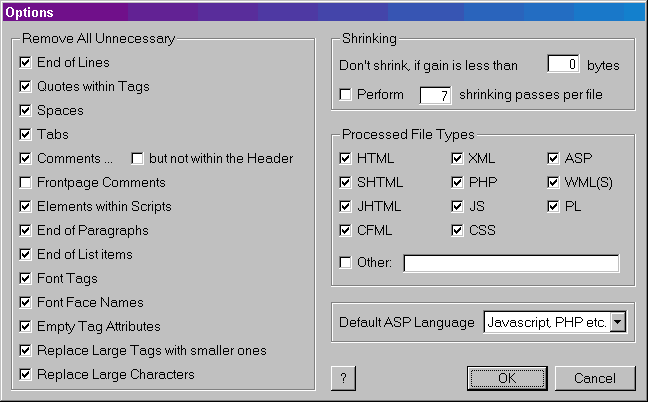
HTML Shrinker offers several options for controlling what will be removed from
web files. Additionally there are options for the file types that are displayed
and processed in the main window and backup options. The Options dialog can
be invoked from the File Menu, by pressing Strg and O or by pressing the O button.
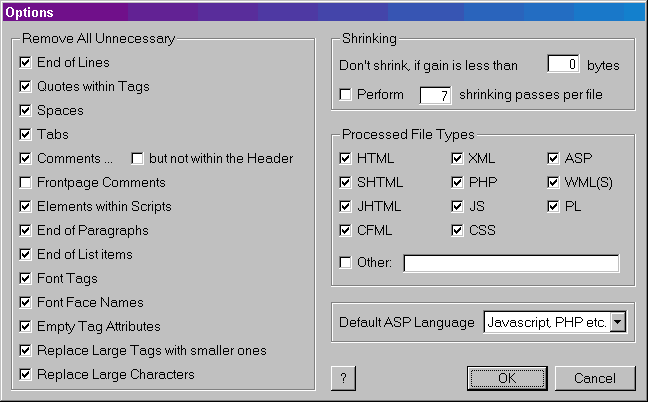
Remove all Unnecessary
Here are some explanations concerning the supplied shrinking options and elements that are removed by HTML Shrinker. Please also read the Troubleshooting page about tips for deactivating one or more of these options.
End of Lines:
Removes all unnecessary end of lines (CR/LF).
Quotes within Tags:
Removes all unnecessary quotes within tags.
Spaces:
Removes unneeded spaces.
Tabs:
Removes superfluous tab characters.
Comments:
Will remove all <!-- --> comments, but ignore <!--# --> SSI statements.
... but not within the Header:
Will omit removing comments in the header of a html document. This option isn't set by default.
Elements within Scripts:
This option will shrink all java, php, vb and asp code by removing all kind of unnecessary elements.
Frontpage Comments:
Removes comments that are inserted by Frontpage. This option is deactivated by default. If you use Frontpage as your html editor, please keep it deactivated, otherwise Frontpage may have problems with the shrunken html files.
End of Paragraphs: (Pro Version only)
Removes all </p> tags from the document. If you should be confronted with alignment problems, please deactivate this check box.
End of List items: (Pro Version only)
Removes all </li> tags.
Font Tags: (Pro Version only)
Removes all unnecessary font tags.
Font Face Names: (Pro Version only)
Removes double or triple font names and only leaves the first font name in place. This option won't cause a layout change with modern browsers under Windows and Macintosh. Only some exotic and very old browsers may display a different font face.
Empty Tag Attributes: (Pro Version only)
Removes all empty tag attributes e.g. alt="" or name="".
Replace Large Tags with smaller ones: (Pro Version only)
Replaces some font style tags with smaller equivalents e.g. <strike> with <s>. If some font style problems should arise, please deactivate this option.
Replace Large Characters: (Pro Version only)
Will replace & with &, with and " with " if it is possible.
Shrinking
Don't shrink if gain is less than ... bytes:
Doesn't shrink a file if the gain of the shrinking is less than than the specified value. The default value is 50 bytes.
Perform ... shrinking passes: (Pro Version only)
Numbers larger than 1 will make HTML Shrinker process the same file more than once. If you enter 2 and activate the check box, HTML Shrinker will need almost twice as long to shrink a file, but only gain a few bytes more. So it is generally not recommended activating this check box.
Processed File Types
The check boxes in this field determine which file types are processed by HTML Shrinker and displayed in the file box of the main window. If you have problems with one of the listed file types, you can make HTML Shrinker ignore these files by deactivating the appropriate check box.
Additionally if you want HTML Shrinker Pro to process a new file type, you just need to add its extension e.g. cgi in the text field of the Other check box and activate it. To add more than one new type, separate the different file extensions by commas e.g. cgi,ccp,c
Default ASP Language (Pro Version only)
HTML Shrinker Pro offers you two choices for the default ASP language: Javascript-like languages and VBscript. This setting is necessary, because the language attribute isn't set with many ASP tags. Instead, the default ASP language is only known by the appropriate web server. Without a language attribute HTML Shrinker doesn't know which script type is used in an ASP file.
This option is set to 'Javascript, PHP etc.' by default. This setting won't damage scripts in ASP files even if VBscript is used. But if you set this option to VBscript while Javascript is the default ASP language of your ASP files, your ASP files will certainly be damaged unless the ASP tags include the language attribute.